





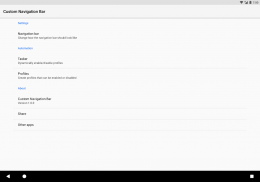
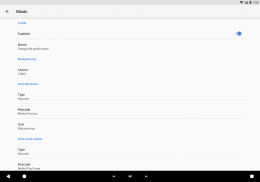
Custom Navigation Bar

وصف لـCustom Navigation Bar
Get Android O's navbar customization feature right now on your Android N device!
This app allows you to add custom buttons to your existing navigation bar. No root required!
Please read all the descriptions before downloading and don't leave negative reviews without contacting me first. I'll try to help you.
Features:
- Add custom buttons to your navigation bar
- Customizable navbar layout
- Tasker integration for contextual navbar
- Easy to setup
- No root or xposed required *
Compatibility:
- Not working on ResurrectionRemix, Beanstalk, AospExtended or anything that uses DirtyUnicorns smartbar
- Not working on EMUI, LG UX
- Partially working on Galaxy S8/S8+ **
- Working on Android 7, 7.1, O preview
- Working on LinageOS
- Working on Nexus devices
- Working on Sony Xperia devices
*This requires a permission to be able to modify the navbar. You will need either root or a pc to grant it.
*If you phone have root, you will be prompted for root access for the app to do all the things automatically. You can choose to deny that if you want to grant the permission by yourself.
**Due to a system bug on Samsung devices, Some apps functions including extra right button and button themes will be unavailable.
Want to help translating the app to your language? Read here: https://github.com/CustomNavigationbar/resources
احصل الآن على ميزة تخصيص شريط التنقل في Android O على جهاز Android N الخاص بك!
يسمح لك هذا التطبيق بإضافة أزرار مخصصة إلى شريط التنقل الموجود لديك. لا الجذر المطلوب!
يرجى قراءة جميع الأوصاف قبل التنزيل وعدم ترك تعليقات سلبية بدون الاتصال بي أولاً. سأحاول مساعدتك.
ميزات:
- إضافة أزرار مخصصة لشريط التنقل الخاص بك
- تخطيط navbar قابل للتخصيص
- تكامل تاسكر ل navbar السياقية
- سهل الإعداد
- لا الجذر أو xposed المطلوبة *
التوافق:
- لا يعمل على ResurrectionRemix ، Beanstalk ، AospExtended أو أي شيء يستخدم Smartbar DirtyUnicorns
- لا يعمل على EMUI ، LG UX
- العمل جزئيًا على Galaxy S8 / S8 + **
- العمل على Android 7، 7.1، O preview
- العمل على LinageOS
- العمل على أجهزة Nexus
- العمل على أجهزة Sony Xperia
* يتطلب ذلك الحصول على إذن حتى تتمكن من تعديل شريط التنقل. سوف تحتاج إما الجذر أو جهاز كمبيوتر لمنحها.
* إذا كان الهاتف لديك الجذر ، سيطلب منك الوصول إلى الجذر للتطبيق للقيام بكل الأشياء تلقائيا. يمكنك اختيار إنكار ذلك إذا كنت ترغب في منح الإذن بنفسك.
** نظرًا لوجود خطأ في النظام على أجهزة Samsung ، فإن بعض التطبيقات تعمل بما في ذلك الزر الأيسر الإضافي وستكون المظاهر غير متوفرة.
هل تريد المساعدة في ترجمة التطبيق إلى لغتك؟ اقرأ هنا: https://github.com/CustomNavigationbar/resources





























